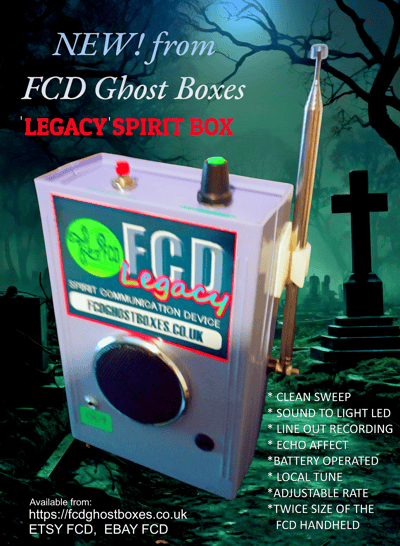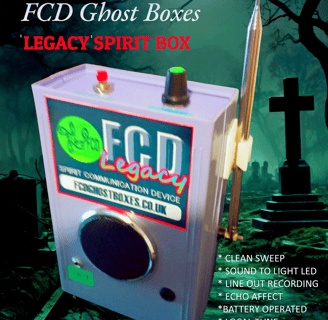HANDHELD SPIRIT BOX INSTRUCTIONS
This is a very handy smaller spirit box which can be carried around with you on your paranormal investigations. To set it up and operate is very easy. Follow the steps:
Pull off the Velcro battery holder away from the back of the spirit box case. You will now be able to open the battery holder to insert 3 x AA batteries. Slide the battery holder lid away from the body of the battery holder. Do not pull on the wiring going into the spirit box case. Be gentle, be careful.
Insert the batteries and then slide the battery holder lid back on until it clicks in place. Push back onto the velcro, to hold the battery holder on the back of the spirit box case.
You will see a small on/off slide switch on the battery holder. Push this to the ON position. The red LED will light on the from of the unit.
Extend the antenna to full.
Position the RATE knob at about halfway round clockwise. Turn up the VOLUME control to desired level.
Press the red TUNE button down and hold for 3 seconds and release. The spirit box will start to sweep through the frequencies in your area (local tuning). You will hear a number of radio station clips, this is normal. After about 6 to 20 (depending on the area of use) station snippets have been collected by the radio set up, you will hear the same radio stations as short clips that go round the sweep again , faster one after the other. When you recognise the same sequence of radio station clips being repeated, the Tune sweep is finished. all the radio station frequencies in your area have been stored in the spirit box radio.
Turn the RATE control all the way back for the fastest sweep, and a little forwards clockwise again. Not too much or you will get long pauses between sounds and voices.
That's it! You are all set to go.
If you want use the box with earphones, headphones for personal use -insert types using a 3.5mm jack. The loudspeaker in the spirit box will cut off, and you will hear the audio coming from one side of the earphones/headphones. The output is in MONO.
You can also connect a male to male 3.5mm AUX cable in the output jack used for the earphones (not supplied but easy to obtain online) to direct record from the spirit box to a recording device or PC.
***** PLEASE NOTE***** If the Volume is turned up loud this will be too loud for using earphones and Line In to record. Turn the volume right the way down to a level that is comfortable in your earpiece. Some headphones have adjustable volume controls so you can also use those too.
Very loud levels of audio output can damage your ears and equipment, so be careful and only listen at a very low level. FCD Ghost Boxes is not liable for misuse of this aspect of the spirit box.
*******PLEASE NOTE******
Some customers of the Handheld Spirit Box have indicated that they cannot pick up and collect many radio frequencies during the TUNE process.
This is probably due to the geographical situation of the location in which you are operating the spirit box where few strong signals can be found and reached. There are many reasons for this to happen. In nearly all situations this can be easily rectified. Take a 30 inches long thin wire (speaker wire is ideal at around 18 AWG) and fasten the wire strands (twisted together) around the antenna body. This will, in affect, extend the antenna and allow more radio frequency signals to be collected when the TUNE process is conducted.
PORTAL PRO ALL IN ONE INSTRUCTIONS
This is an easy to set up and operate Portal / Spirit Box All in One. (Portal Pro)
Follow these steps to get you going:
On the back side of the unit, there is a battery pack with a sliding lid. It is held on to the back of the unit with Velcro. Just pull gently at the battery pack and it will come away from the Velcro. It might seem a tough pull, but don't worry , it will pull away from the Velcro. When you have put the batteries in the holder, you can push it back on to the Velcro to hold it firmly in place.
Insert 4 x AA Batteries (1.5V) into the battery holder on the back of the unit. (NOTE: this unit only takes AA battery types). (Pull the battery holder off the Velcro strip .
Push to 'ON' position switch on battery holder.
Pull the telescopic antenna fully out.
Set the RATE knob to approx. half way round clockwise.
Set the VOLUME knob to desired listening level clockwise.
Press down once and hold for 3 seconds then release the TUNE button. The unit will sweep through all the available FM frequencies in your area. They will each sound for a second and move on to the next one with a gap of silence in between. When you hear these radio station snippets being repeated (there can be as many as 20 or more), the sweep is completed and the radio has stored all the frequencies of radio in your area into its memory. Your device is now set up to operate as a spirit box /portal.
Turn the RATE knob back anti-clockwise to a faster sweep -you will hear lots of clicks and then go forwards a very small amount to let single words, sounds, etc. come through. Add Reverb (Echo) if you desire it, by turning the ECHO knob clockwise.
At the end of your session with the device, turn the switch on the battery holder to the 'OFF' position. You will not need to do the TUNE process again in this area.
If you want to record from the device into a PC Mic In, AUX In, or recording device AUX In, please use a male to male 3.5mm Cable. The output from the ghost box to the recording device will be in MONO (one channel only).
***** PLEASE NOTE***** If the Volume is turned up loud this will be too loud for using earphones and Line In to record. Turn the volume right the way down to a level that is comfortable in your earpiece. Some headphones have adjustable volume controls so you can also use those too.
Very loud levels of audio output can damage your ears and equipment, so be careful and only listen at a very low level. FCD Ghost Boxes is not liable for misuse of this aspect of the spirit box.
PROFESSIONAL SPIRIT BOX INSTRUCTIONS
WHEN YOU FIRST RECEIVE YOUR FCD UNIT, PLEASE CHECK THAT YOU INSERT 4 x 1.5V AAA BATTERIES IN BATTERY HOLDER ON THE REAR OF THE UNIT.
Follow these simple steps to operate the FCD Ghost Box efficiently.
IMPORTANT: Do not insert or replace any other kind of battery as those mentioned as they will not work with this unit and may cause harm to the components . Other batteries can look similar and may fit the battery housing but they will not operate the unit correctly.
TUNING THE BOX (Do this first): This new ghost box has a built in region select push down button on the top of the ghost box - Colour: Red or Green
Before sweeping turn the RATE control knob to approx. half way clockwise, press the select button and hold for a second. You will soon hear a radio sounds and then silent for about 2 to 3 seconds. This is the unit collecting all radio signals in your area of use /location. The box will then automatically start to sweep through all the pre-set (in the radios memory) radio signals and you will hear this happening as small snippets of sounds. After about 6 to 20 plus radio stations( maybe more) have been collected, you will hear the same radio station snippets going round the sweep again, but faster. You only need to do this tuning once in each new area. Turn the box off and back on using the power toggle switch and you are ready to go.
Turn the RATE knob back anti-clockwise to a faster sweep -you will hear lots of clicks and then go forwards a very small amount to let single words, sounds, etc. come through. Add Reverb (Echo) if you desire it, by turning the ECHO knob clockwise.
At the end of your session with the device, turn the switch on the battery holder to the 'OFF' position. You will not need to do the TUNE process again in this area.